CAD: Learn & Build Your Own Computer-Aided Design
What is CAD? Computer-aided Design is software used by engineers, drafters, architects and artists to create a technical… The post CAD: Learn & Build Your Own Computer-Aided Design appeared first on Leverage Edu.
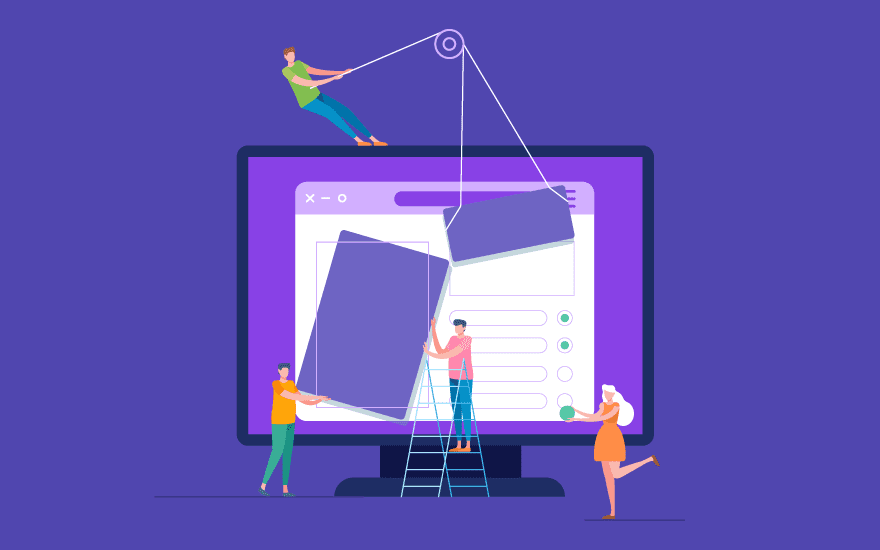
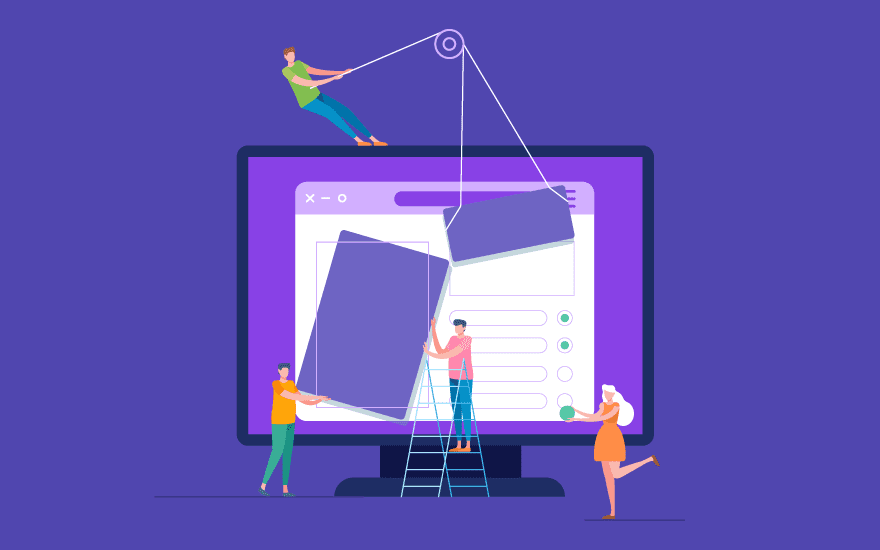
What is CAD? Computer-aided Design is software used by engineers, drafters, architects and artists to create a technical illustration or precision drawing. In other words, it is used to create 2D drawings or 3D models. Engineering drawings require the use of graphical symbols such as points, lines, curves, shapes and planes and CAD gives a detailed description of any component in a graphical form. Continue reading to get some essential information associated with this emerging technology.
Types of CAD Drawings
Here is a list of common designs and drawings that can be made using CAD software:
- Floor Plans: These are scaled diagrams that help to visualize the footprint of the home, building or other structures.
- Technical Drawings and Blueprints: It is a detailed, scaled plan used to deliver exact specifications of how a structure should be made. Technical drawings are mechanical, architectural and engineering designs, while blueprints are the reproduction of technical drawings.
- Piping and Instrumentation Diagrams: These show the link between piping, instrumentation and other components in a physical process flow.
- HVAC Diagrams: Such drawings provide the details about the heating, ventilation and air conditioning system with a particular location.
- Site and Plot Plans: These are scaled drawings showcasing the proposed usage and development of the piece of land, that include the footprint of buildings, walkways, drainage, landscaping designs, etc.
- Electrical Schematics: These drawings give an insight into the different components of an electrical system and the relationship between them.
- Wiring Diagrams: These show the initial connection of wires to each other and to all other components in an electric system.
Popular CAD Courses
CAD programs majorly form a part of programs such as Interior Design, Drafting, Architecture and Mechanical Design. Students learn the practical use of CAD principles and procedures and the use of industry-standard software applications. These courses are found at the diploma, associate, bachelors or graduate level. Some of the common concepts covered during the coursework include 2D design, 3D design and modelling, electronic circuit schematics, blueprints and construction materials. Below-listed are some of the courses found at the diploma, associate, bachelors or graduate level.
- BSc (Hons) in Computer-aided Design
- BDes in Computing
- Architectural Drafting and Architectural CAD/CADD
- Associate Degree in Architectural Drafting and Architectural CAD/CADD
- AutoCAD: 2D Drawing Production
- Diploma of CAD/CAM Engineering Technology
- Diploma in Mechanical Technician – CAD/CAM
- Diploma in Computer-aided Design and Drafting
- Graduate Diploma in Computer-aided Design
Elogibility Criteria
In order to pursue CAD courses abroad, you have to keep the following in mind-
- For Certification/Diploma Courses: Formal education of 10+2
- For UG Courses: Formal education of 10+2 with minimum required marks
- For PG Courses: A UG dgree in the same field or related fields with minimum required percentage
- A good score in IELTS, TOEFL, etc
- LOR and SOP
Subjects in CAD Courses
- Introduction and General Idea of Aided Design
- Formation of Various Frames
- Input Instructions for Primary Load Generation
- Input Instructions for Geometry Generation
- Input Instructions for Section Support Specification
- Analysis of Plane Frame
- Input Instructions for Define Loads – I
- Analysis of Plane Truss
- Input Instructions for Define Loads- II
- Generation of Models
- Building Project
- Analysis of Space Frames
- Generation of Loads
- Interactive Design
- Post-Processing
- Indian Concre
Top Universities for CAD Abroad
- City University of London
- The University of Sydney
- St. Clair College
- Baker College
- Purdue University
- Saskatchewan Polytechnic
- University of the West of Scotland
- Carnegie Mellon University
- University of the Highlands and Islands
- Western New Mexico University
- Westwood College
- Hodges University
CAD Courses in India
- Online AutoCAD Electrical
- Online Certificate in Autocad
- Online Certificate in AutoCAD Mechanical
- Certificate in Autocad Course in Interior Designing
- Certificate in Auto CAD and CATIA
- Certificate in Auto CAD and UNI Graphics
- Certificate in AutoCAD
- Certificate in AutoCAD – Online
- Certificate in Auto CAD Software with Drafting
- Certificate in 2D AutoCAD
- Advance Certification Course in CAD Design
- Advanced Certification in CAD-Civil
- Advanced Certification Course in CAD-Mechanical
CAD Colleges in India
- New Delhi YMCA
- Parul University
- Periyar University
- National Institute of Electronics and Information Technology
- Delhi Skill and Entrepreneurship University
- Government Polytechnic, Mumbai
- National Institute of Electronics and Information Technology, Lucknow
- National Institute of Electronics and Information Technology, Chandigarh
- Institute of Home Economics, University of Delhi
- Autocad Training Institute
- TGC Animation and Multimedia
- National Institute of Electronics & Information Technology, Srinagar
Popular Job Profiles in CAD
- 3D Artist
- Video Game Designer
- CAD Technician
- Graphic Designer
- Game Tester
- Interior Designer
- Architectural Technologist
- Urban Designer
- Computer Programmer
- CAD Drafter
- Art Director
- Concept Artist
- Web Developer
Average Salary
Stated below is the average salary of the graduates of this field-
| Job Profiles | Salaries |
| 3D Artist | INR 48,70,000 |
| Video Game Designer | INR 49,00,000 |
| CAD Technician | INR 35,50,000 |
| Graphic Designer | INR 35,90,000 |
| Game Tester | INR 39,00,000 |
| Interior Designer | INR 42,00,000 |
| Architectural Technologist | INR 44,87,000 |
CAD Books
- CAD Exercises (Buy Here)
- AutoCAD 2020 Beginning and Intermediate (Buy Here)
- Autodesk Nastran In-CAD 2019.1 (Buy Here)
- Technical Drawing 101 with AutoCAD 2018 (Buy Here)
- AutoCAD 2014 Beginning and Intermediate (Buy Here)
- AutoCAD 2014 for the Interior Designer (Buy Here)
- Residential Design Using AutoCAD 2015 (Buy Here)
- Commercial Design Using AutoCAD 2013 (Buy Here)
- AutoCAD 2015 Instructor (Buy Here)
- Tools for Design Using AutoCAD 2019 and Autodesk Inventor 2019 (Buy Here)
- CAD for Model Engineers (Buy Here)
- AutoCAD expert’s Visual LISP (Buy Here)
- Harnessing AutoCAD (Buy Here)
How to Choose the Best CAD Software?
When we search online, we come across enumerable options when it comes to picking CAD software for ourselves where each one of them has its own benefits and disadvantages. However, the best CAD software depends on what sort of CAD drawing you will be making as well as how much cost and time are you ready to invest in learning a new application. Let us take a look at some of the key factors to be considered before making a purchase:
1. Choosing Your Design
Whether you should be needing a 3D drawing or will 2D work for you? Knowing what type of CAD design you will be making helps you in choosing the right type of CAD software.
2. Consider Your Budget
The CAD software is available in the market range from free versions to those costing thousands of dollars. It is quite obvious the higher the cost, the software will be more advanced with robust features. Let suppose, you will be working on a 2D floor plan – paying thousands of dollars for added 3D features is of no use. Thus you need to ensure that you are paying exactly for the features that you require.
3. Time for Learning
When choosing the ideal CAD software for yourself, you need to consider the time that you will take to learn the product. The less time you take to learn, the more designs you can create.
4. Device Compatibility
The first thing you think of when purchasing software is that, whether this will work on my device or the program will just crash. Consider taking a program that offers additional benefits like an online tutorials, guides, phone support, customer services and other essential support resources.
5. Easy Sharing
Are you going to share your files with other CAD users? If so, ensures that the software you purchase can open files from those CAD programs as well as save or export files in a format that those programs can open.
Autodesk AutoCAD
CAD software allows architects and engineers to create, inspect and monitor engineering projects with an integrated GUI (Graphical User Interface) on a personal computer system. Based on market statistics, Autodesk – a leader in 3D design, engineering software released the AutoCAD in 1982. Before the development of AutoCAD, most commercial CAD programs ran on minicomputers with each CAD user working at a distinct graphics terminal. AutoCAD was introduced as a commercial computer-aided design and drafting software application running on microcomputers with internal graphics controllers. Supported by 750 training centres worldwide in 1994, it was used by architects, engineers, graphic designers, project managers and city planners.
Benefits of CAD Software
CAD was first introduced in 1957 by Dr Patrick J Hanratty – when he developed the first commercial numerical-control programming system ‘PRONTO’. During that time, it was not exactly an economic proposition due to the simple fact that “machines at those times were costly”. But with the emergence of minicomputers and microprocessors in the latter part of the twentieth century, engineers began using CAD files.
Prior to computer-aided designs, plans were made manually using pencil and paper, with every object or curve drawn by hand using protractors, rulers and drafting tools. Engineers and designers manually did calculations like a structural load on a component. All of this was time-consuming and prone to error. However, CAD has changed the landscape of the design process where designs can be created and edited in lesser time and saved for future applications. Also, CAD drawings are not restricted to the 2D space but can be viewed as a 3D object. Besides these, calculations are done using computer software, making it easier for professionals to test the viability of designs.
The latest 2020 AutoCAD software includes improved workflows across desktop, mobile and web with new features added such as blocks palette, cloud storage connectivity, New dark theme, Enhanced DWG compare, and much more. In addition, it has industry-specific toolsets such as AutoCAD Architecture, Electrical, Map 3D, Mechanical, MEP, Plant 3D and Raster Design.
BONUS: Blog Related to Computer Science and Information Technology
- Basic Computer Courses List
- Computer Courses List
- Information Technology
- Computer Courses After 12th Commerce
- BSc Computer Science
- BCom Computers
- Diploma in Computer Science
- Diploma in Computer Application
- Master of Computer Applications
- MSc Computer Science: All You Need To Know
- MBA in Computer Science
- Computer Science Engineering
- Post Graduate Diploma in Computer Application
- PhD in Computer Science
By now, you must be familiar with the various capabilities of CAD software and how it can help you with your designing needs. Are you planning for overseas education? Do not worry, our experts at Leverage Edu can help you build the perfect application to get you there.
The post CAD: Learn & Build Your Own Computer-Aided Design appeared first on Leverage Edu.





![NYSC Releases 2024 Batch ‘A’ Deployment Letter [Stream II]](https://allschool.ng/wp-content/uploads/2021/09/NYSCjpg-640x360-1.jpg)
