JAMB Change of Admission Letter Application Guidelines
PHOTOS: Joint Admission Matriculation Board, JAMB Change of Admission Letter Or JAMB Admission Letter Regularization / Late (Retroactive) Application Guidelines.The Joint Admission Matriculation Board, JAMB Change of Admission Letter involves the process whereby candidates are given options or room to print their admission letter for their institution/course of choice, which is now different from their course/institution offered initially.A new admission letter can be printed after processing.It has been observed that some students are still facing the problem of obtaining Jamb Admission letter. In order to find solution to this problem, JAMB has directed that all concerned students should visit any JAMB Accredited Centres for regularization of their admission.Depending on the type of problems, the following procedures are to be followed by the concerned students:1. NO ADMISSION GIVEN YETStudent in this category should visit the JAMB Accredited Centre to fill the “Request for Admission Letter”.2. ADMITTED TO ANOTHER INSTITUTIONStudent whose admission status is showing another institution should visit JAMB Accredited Centre to fill form for “Change of Admission Letter”.3. STUDENT WITH NO UTME/DE REGISTRATION NUMBERThis category of students needs to fill form for Regularization of Admission. Those that did not have JAMB record are to print their Indemnity Form and submit to the Registrar’s Office for processing.Failure to comply with the above directive may affect such category of students from being mobilized for NYSC after graduation.This Process cost N8,500 only.JAMB Change of Admission Letter / Late (Retroactive) Application Guidelines 1. You shall be required to create a profile via the Sign Up (New User) Page if you are a new user. For existing users, simply type in your login details.To create your profile, you will provide your valid email address, surname, first name, Mobile No, State and LGA of Origin and password, then click on the Sign Up button. Each candidate is entitled to only one profile.Click here to begin.2. Subsequently, you shall use your email address and password to sign in. 3. Once logged in, you will be taken to the landing page where you will see all available services. 4. Select “Late (Retroactive) Application”. This is available on the side bar 5. Once selected, the menu item “Application for Admission Letter” will be revealed. Click this. 6. Once you select this service, a Transaction ID is generated for this service. This will be displayed on the confirmation page screen. 7. Review the details displayed on the Confirmation Page. Also, note the Transaction ID displayed in a bold red font. The Transaction ID is useful for all future references concerning the Transaction. A copy of this transaction ID will be sent to your registered email address. 8. Click on the Continue button if you wish to pay with your card immediately. If you wish to use other payment channels like ATM, Cash at the Bank or Quickteller, please note the transaction ID as it will be required. 9. On the Interswitch Payment page, enter your card details and click on the Pay button. 10. The status of your payment will be displayed on the “My Payment Section” An SMS and email containing your unique Transaction Identification and payment status will be sent to you after payment. Click on the Continue button. 11. Once payment is completed, you will be asked to provide the following:a. Year of Exam andb. JAMB Registration Number 12. After entering the information correctly, the application form will be displayed. You are to fill the application form online. Please take note of mandatory fields. 13. Click Submit to complete your application 14. After submission, an Indemnity Form will be displayed for printing. 15. This is to be filled and taken to your institution for Approval. 16. Your institution will be responsible for submission of the approved form to the JAMB state office. 17. Once received, the Approved form will be uploaded to your profile. You will receive a notification when this is done. 18. JAMB will now process your application. If Approved, your details will be changed as requested.Deadline or Closing DateThis process doesn't have a deadline or closing date, it is a continuous process and at such candidates or applicants can apply for this service anytime, any-day unless the board says otherwise.
The Joint Admission Matriculation Board, JAMB Change of Admission Letter involves the process whereby candidates are given options or room to print their admission letter for their institution/course of choice, which is now different from their course/institution offered initially.
A new admission letter can be printed after processing.
It has been observed that some students are still facing the problem of obtaining Jamb Admission letter. In order to find solution to this problem, JAMB has directed that all concerned students should visit any JAMB Accredited Centres for regularization of their admission.
Depending on the type of problems, the following procedures are to be followed by the concerned students:
1. NO ADMISSION GIVEN YET
Student in this category should visit the JAMB Accredited Centre to fill the “Request for Admission Letter”.2. ADMITTED TO ANOTHER INSTITUTION
Student whose admission status is showing another institution should visit JAMB Accredited Centre to fill form for “Change of Admission Letter”.3. STUDENT WITH NO UTME/DE REGISTRATION NUMBER
This category of students needs to fill form for Regularization of Admission. Those that did not have JAMB record are to print their Indemnity Form and submit to the Registrar’s Office for processing.Failure to comply with the above directive may affect such category of students from being mobilized for NYSC after graduation.
This Process cost N8,500 only.
JAMB Change of Admission Letter / Late (Retroactive) Application Guidelines
1. You shall be required to create a profile via the Sign Up (New User) Page if you are a new user. For existing users, simply type in your login details.To create your profile, you will provide your valid email address, surname, first name, Mobile No, State and LGA of Origin and password, then click on the Sign Up button. Each candidate is entitled to only one profile.
2. Subsequently, you shall use your email address and password to sign in.
3. Once logged in, you will be taken to the landing page where you will see all available services.
4. Select “Late (Retroactive) Application”. This is available on the side bar
5. Once selected, the menu item “Application for Admission Letter” will be revealed. Click this.
6. Once you select this service, a Transaction ID is generated for this service. This will be displayed on the confirmation page screen.
7. Review the details displayed on the Confirmation Page. Also, note the Transaction ID displayed in a bold red font. The Transaction ID is useful for all future references concerning the Transaction. A copy of this transaction ID will be sent to your registered email address.
8. Click on the Continue button if you wish to pay with your card immediately. If you wish to use other payment channels like ATM, Cash at the Bank or Quickteller, please note the transaction ID as it will be required.
9. On the Interswitch Payment page, enter your card details and click on the Pay button.
10. The status of your payment will be displayed on the “My Payment Section” An SMS and email containing your unique Transaction Identification and payment status will be sent to you after payment. Click on the Continue button.
11. Once payment is completed, you will be asked to provide the following:
a. Year of Exam and
b. JAMB Registration Number
12. After entering the information correctly, the application form will be displayed. You are to fill the application form online. Please take note of mandatory fields.
13. Click Submit to complete your application
14. After submission, an Indemnity Form will be displayed for printing.
15. This is to be filled and taken to your institution for Approval.
16. Your institution will be responsible for submission of the approved form to the JAMB state office.
17. Once received, the Approved form will be uploaded to your profile. You will receive a notification when this is done.
18. JAMB will now process your application. If Approved, your details will be changed as requested.

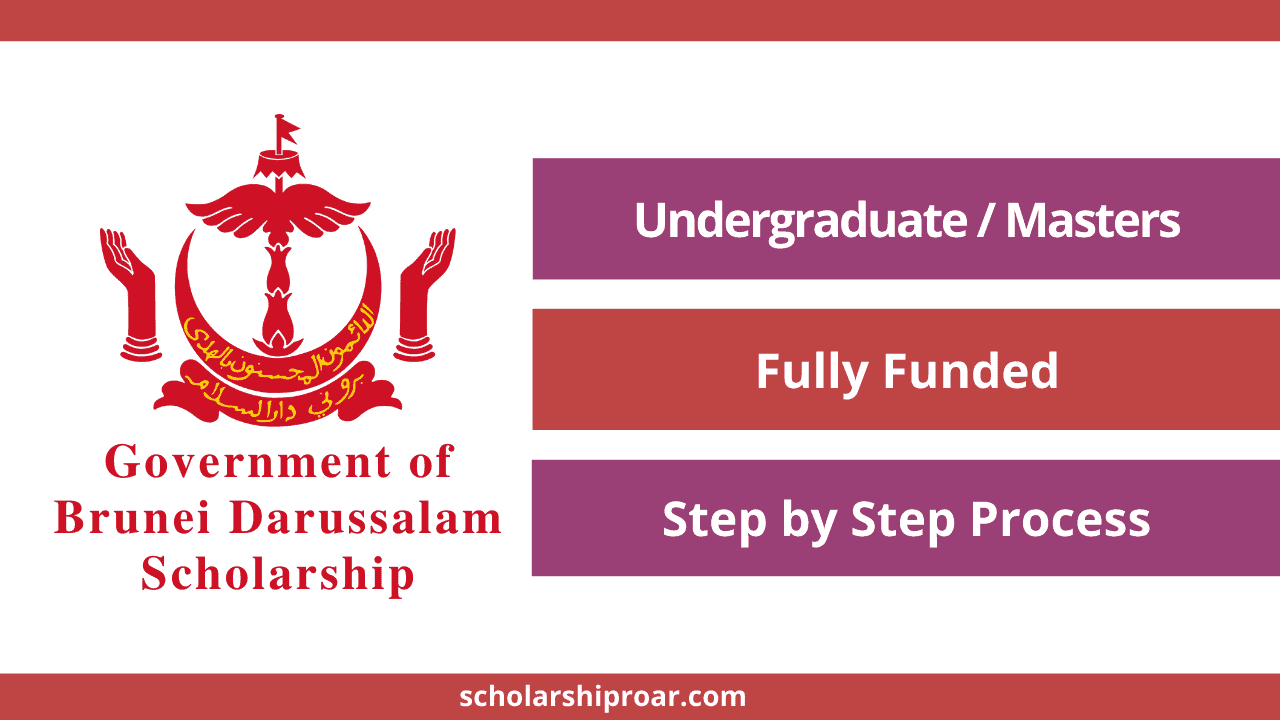






![How To Obtain NECO GCE Registration Form For 2023/2024 (November/December) SSCE External Examination [Released And Published Online]](https://micplustech.com/wp-content/uploads/2020/02/images-33.jpeg)